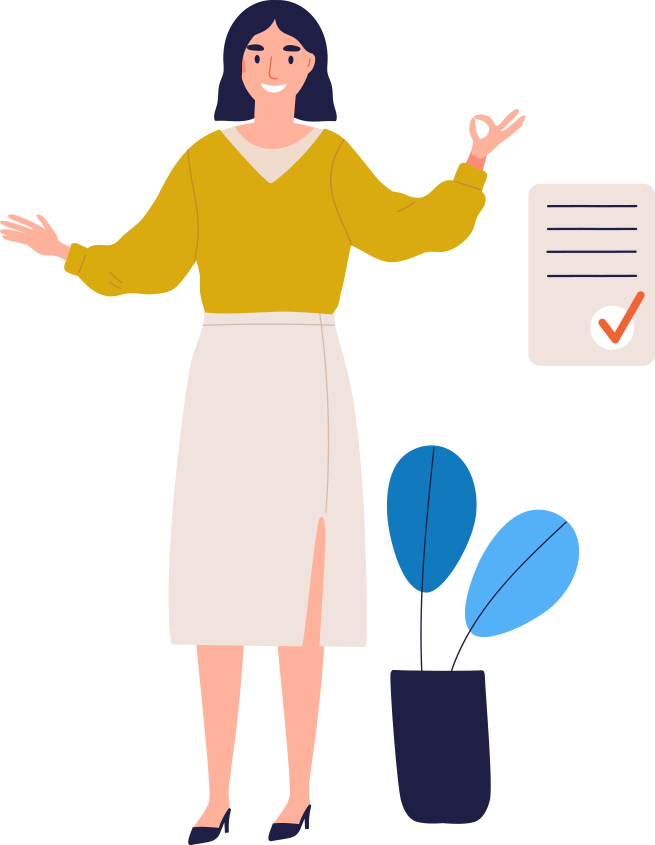Offices across the country are closing to stem the tide of the COVID-19 outbreak, and employees are working remotely from home where possible. Many firms focusing on elder law, where client support and in-person meetings are such a large part of the practice, remain open so far while taking precautions like regularly sanitizing the office, getting rid of magazines in the waiting area and maintaining social distancing.
Offices across the country are closing to stem the tide of the COVID-19 outbreak, and employees are working remotely from home where possible. Many firms focusing on elder law, where client support and in-person meetings are such a large part of the practice, remain open so far while taking precautions like regularly sanitizing the office, getting rid of magazines in the waiting area and maintaining social distancing.
But it may be only a matter of time before more physical elder law offices close voluntarily or are forced to do so. If that happens, we are lucky to live in an era when the virtual law office is not only possible but becoming increasingly common, depending on the area of law. If you don’t already have a remote-work plan in place, here are some tips on putting a virtual office together and the tools to make it happen.
Accessing Firm Documents
One of the first questions is whether you have a cloud-based practice management platform, such as Clio or CosmoLex. If so, you’re ahead of the game; all your staff needs is an Internet connection to access all the firm documents they require. If you’re a solo practitioner, a cloud-based system may not be necessary, although if you have an on-site server, you may need an IT professional to help you and any support staff get remote access to it.
If your firm stores documents in an office network, you can setup a VPN (Virtual Private Network) to access the network securely from anywhere. However, setting this up will take an IT professional or at least someone technically savvy.
Another, although less secure, option is a cloud storage and file sharing provider like Google Docs or Dropbox. But be careful if considering this route. While these are purportedly secure platforms, the quality of the security comes down to the user. Each user needs to have secure passwords and “two-factor authentication” – where a computer user is granted access only after successfully presenting two or more pieces of evidence -- to ensure that no one can gain access to the firm’s documents. Here is a recent roundup of the best storage options for business: https://www.pcmag.com/picks/the-best-business-cloud-storage-and-file-sharing-providers
In general, whichever route you take, it’s a good idea to maintain strong passwords, two-factor authentication, and of course anti-virus software.
On the subject of passwords, a password manager is a great solution for sharing passwords among staff members. ElderLawAnswers uses LastPass so we don't have to keep track of when passwords change. Passwords are automatically filled into the website the staffer is logging into so there's no worry about typos or having passwords linger in a PC's clipboard. Dashlane and 1Password are two other reputable options. Here’s a recent article on the best password managers for 2020: https://www.pcmag.com/picks/the-best-password-managers
Remote Meetings with Clients and Staff
Client meetings are a big part of any elder law practice. But the older a person is, the higher their risk of serious outcomes from exposure to the coronavirus, so many clients will want to avoid a trip to your office, even if the office has not shut down. Luckily, inexpensive video conferencing technology is available to allow these meetings to take place virtually.
Two popular services are Zoom and GoToMeeting, either of which an elder law firm could put in place for a nominal monthly fee. Once the firm has the system in place, all the client needs to do is download the app to a phone or other camera-enabled device and the attorney sends them a link to start the meeting. These services can also be used for meetings with multiple participants, such as all of your office staff. (For a recently posted basic tutorial on using Zoom for the first time, click here.)
Intra-Office Communications
Even in normal times, many businesses rely on dedicated chat services to facilitate communication among employees. These services allow team members to communicate efficiently, whether working remotely or in the same office, without going to the trouble of sending an email, which requires a subject line and often a letter-length reply. We here at ElderLawAnswers use one of the more popular and less expensive services, Slack. For other options, here’s a recent roundup of the best: https://zapier.com/blog/best-team-chat-app/ If all your staff use Gmail already, Google Hangouts can be an easy solution.
Document Signing
For remote signing of documents, electronic signature programs are available, although check your state law on what it accepts. Three programs are DocuSign, HelloSign, and PandaDoc. However, these won’t work if a document needs to be notarized or witnessed. In Massachusetts, for example, a notary has to be in the room with the client, though some lawyers are pushing the governor to issue a waiver of this rule to permit notarization by video conference.
Boston attorney (and ElderLawAnswers president) Harry Margolis notes that his firm often notarizes more documents than is absolutely necessary just to make things look official. If someone is ill and really needs documents signed, depending on the particular documents and state law, they might be done with witnesses and not notaries with the idea that they could be signed again before a notary when things quiet down.
Forwarding Phone Calls
Forwarding calls from the office to a cell phone might be tricky depending on the office's phone setup. If the office has a digital phone system, taking calls can be as simple as logging into the service’s web-based platform.
If the office has landlines, the ability to forward will depend on the types of phones used. Most landline phone systems should be able to forward calls, although if any forward setting needs to be changed, someone will have to go into the office to manually do it. Another potential issue: outgoing calls will be coming from the employee's home number instead of the office number, so their personal phone number may get call-backs, at least initially.
Another option is to subscribe to a cloud-phone system like Ring Central, which also offers team chat and video conferencing as well.
What About Snail Mail?
Even in this “paperless” world, a lot of communications to elder law offices arrive by regular mail – including checks -- so you’ll need to plan to handle this as well. You may need to task one or two people to come into the office once a day, sort the mail, scan all the important correspondence and upload it to the document server, and collect and deposit any checks. Although tedious for the staffer assigned to the task, this can allow attorneys and other employees to continue working remotely without missing important communications arriving the old-fashioned way.
Please stay healthy and safe during this unprecedented and immensely challenging time.
To register for a free webinar by InteractiveLegal and others on “How I’m Changing My Practice, Client Meetings, Client Planning, and More to Address the Coronavirus,” Thursday, March 19, click here. Speakers include Jonathan Blattmachr, Esq.